Failure Configuration Windows Updates Reverting Changes. This is how I fix it
1) Goto Start => All program => Windows update, it takes you to a window like this. My first screen (window) shown 132 important updates are available, you may have a different amount of KBs to update. Once you are here then press the link below, in my case it was "132 important updates are available" (not 76 as shown. I did not take the first screen snap short) Press that link.
2) Then tick and un-tick the box "Name" to remove all ticks, then manually select 20 or less as shown. Do not select all, then press OK
When press OK, you will come back to this screen and press button "Install updates", when it finish it will prompt to reset your computer, let's do it, when boot up, the 20KBs selected will do the configuration. When successful it loads windows without message "Reverting Changes"
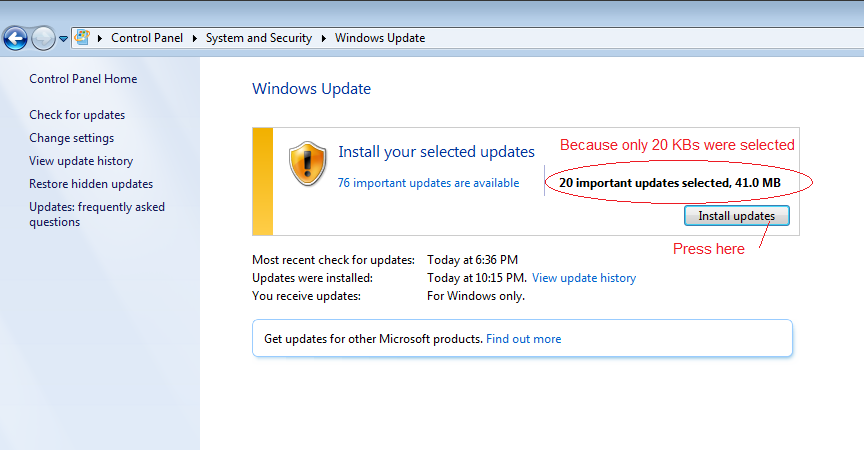
3) OK, that's how I updated the first 20KBs. I went back to step 1 and select another 20KBs and follow the same proceedure . This is second time, I selected 20KBs again you can select more or less but do not select all
This is the last time I select all the KBs left over which are 55 KBs
This is the last update I select all 55KBs.
132 important updates have been successful download and configure. No more update is required.
I think, it is possible that one of the KBs from the top of the list failed to update and caused all the rest of the KB failed to update. If this help you, please drop a comment. Thanks








No comments:
Post a Comment
Xin chọn "Anonymous" để khỏi register, nhưng quý vị nên cho biết bí danh để phân biệt người này với người khác.